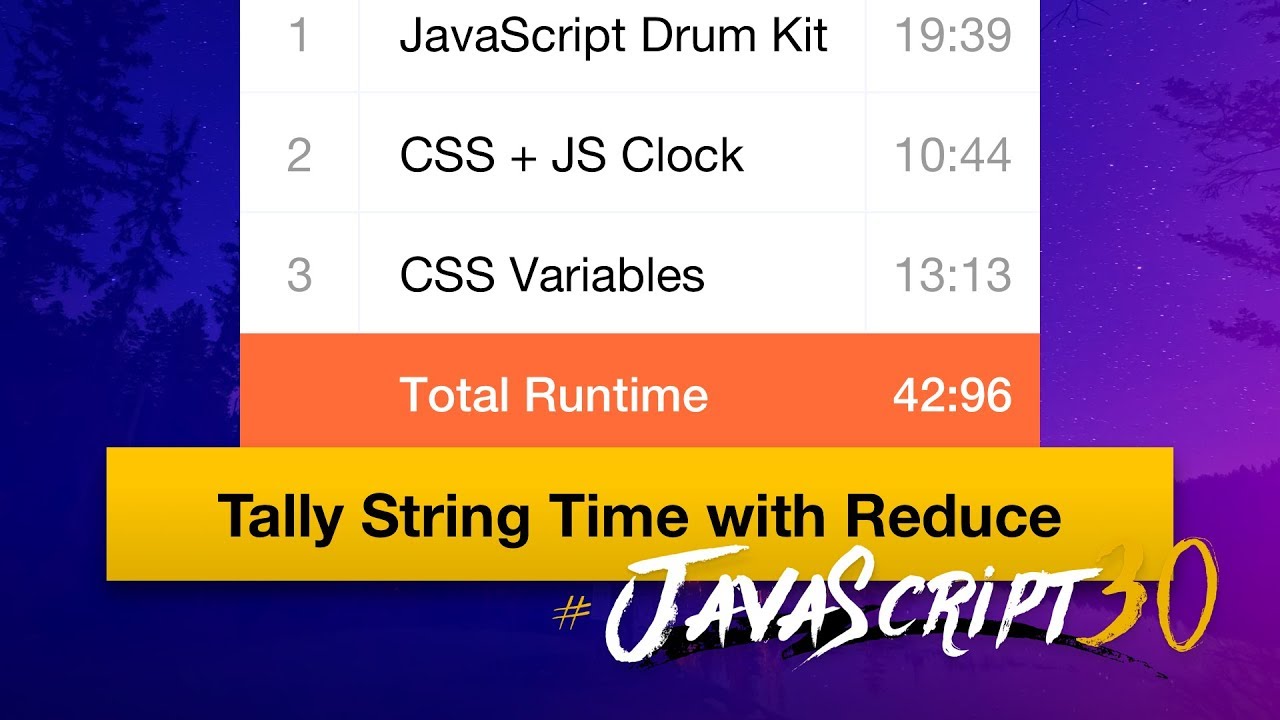30 Day Vanilla JS Coding Challenge Study - 7주차
- How JavaScript’s Array Reduce Works
- Unreal Webcam Fun with getUserMedia() and HTML5 Canvas
- Speech Recognition
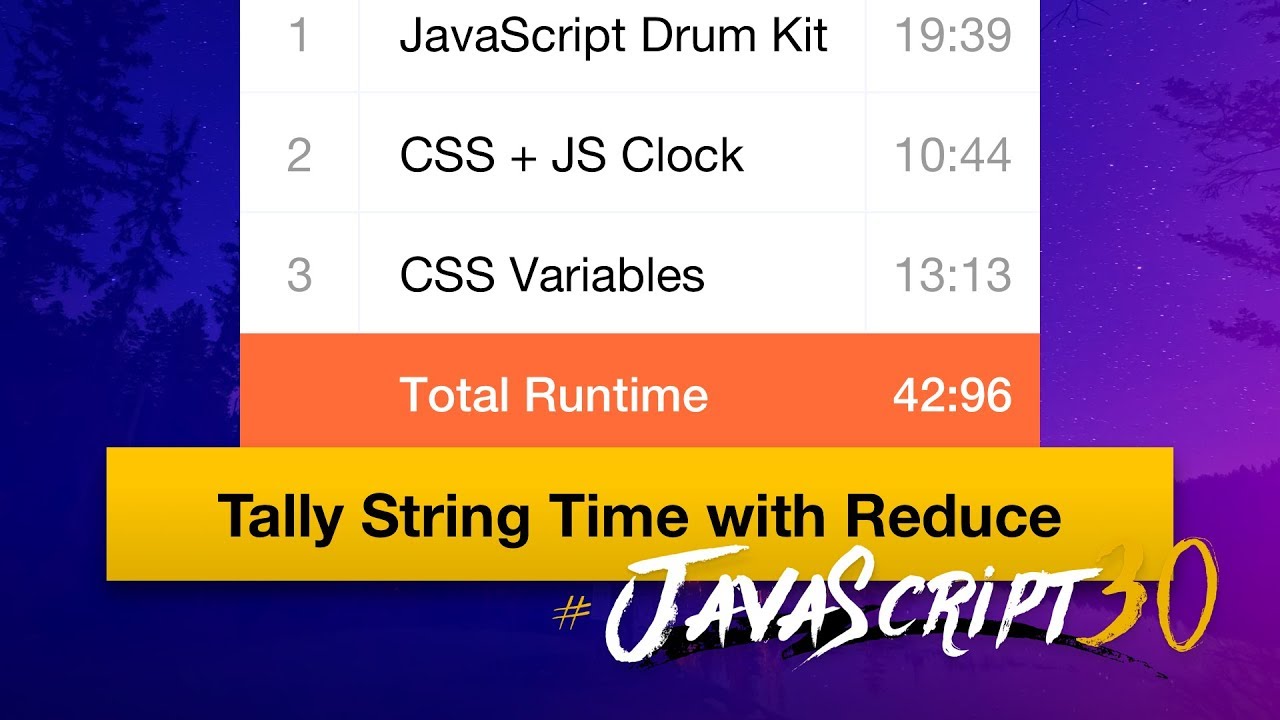
18. How JavaScript’s Array Reduce Works
영상: https://youtu.be/SadWPo2KZWg
reduce 메서드의 활용 방법
1
2
3
4
5
6
7
8
9
10
11
12
13
14
15
16
17
18
19
20
|
const timeNodes = Array.from(document.querySelectorAll('[data-time]'));
const seconds = timeNodes
.map(node => node.dataset.time)
.map(timeCode => {
const [mins, secs] = timeCode.split(':').map(parseFloat);
return (mins * 60) + secs;
})
.reduce((total, vidSeconds) => total + vidSeconds);
let secondsLeft = seconds;
const hours = Math.floor(secondsLeft / 3600);
secondsLeft = secondsLeft % 3600;
const mins = Math.floor(secondsLeft / 60);
secondsLeft = secondsLeft % 60;
console.log(hours, mins, secondsLeft);
|

영상: https://youtu.be/ElWFcBlVk-o
getUserMedia()와 HTML5 캔버스를 활용
1
2
3
4
5
6
7
8
9
10
11
12
13
14
|
function getVideo() {
navigator.mediaDevices.getUserMedia({ video: true, audio: false })
.then(localMediaStream => {
video.srcObject = localMediaStream;
video.play();
})
.catch(err => {
console.error(`OH NO!!!`, err);
});
}
video.addEventListener('canplay', paintToCanvas);
|
이외에 로직은 RGB 값 및 캔버스 조작과 takePhoto() 함수를 통한 로직

20. Speech Recognition
영상: https://youtu.be/0mJC0A72Fnw
Web Speech API를 활용한 음성인식
1
2
3
4
5
6
7
8
9
10
11
12
13
14
15
16
17
18
19
20
21
22
23
24
25
26
27
28
29
30
31
| window.SpeechRecognition = window.SpeechRecognition || window.webkitSpeechRecognition;
const recognition = new SpeechRecognition();
recognition.interimResults = true;
recognition.lang = 'en-US';
let p = document.createElement('p');
const words = document.querySelector('.words');
words.appendChild(p);
recognition.addEventListener('result', e => {
const transcript = Array.from(e.results)
.map(result => result[0])
.map(result => result.transcript)
.join('');
const poopScript = transcript.replace(/poop|poo|shit|dump/gi, '💩');
p.textContent = poopScript;
if (e.results[0].isFinal) {
p = document.createElement('p');
words.appendChild(p);
}
});
recognition.addEventListener('end', recognition.start);
recognition.start();
|